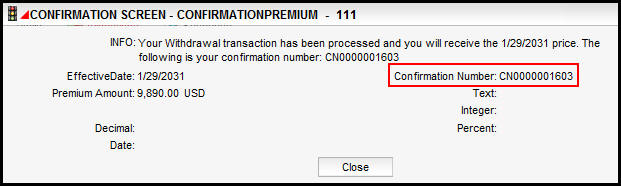
Oracle® Insurance Policy Administration 9.6.0.0 E35883-01
The Confirmation screen provides custom information to the user when an activity that is configured to support the screen is added to a policy. The Confirmation screen appears before the activity is processed, usually when the OK button is clicked on the Activity Detail screen or the Verification screen (if available) when adding a new activity or editing a pending activity.
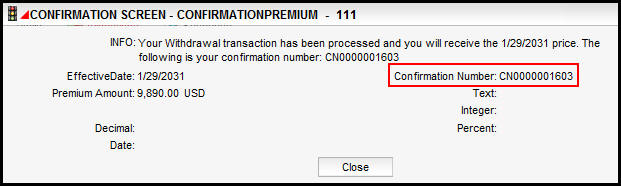
Confirmation Screen
Some Confirmation screens also provide a confirmation number. Confirmation numbers are system generated. If a confirmation number is associated with the activity, then it will be listed on the Confirmation window. After the Confirmation window is closed, the confirmation number can be viewed on the Activity screen by placing the cursor over the Activity Detail icon. Hovering over the icon triggers a custom window to appear with activity details and a confirmation number if one was configured for the activity.
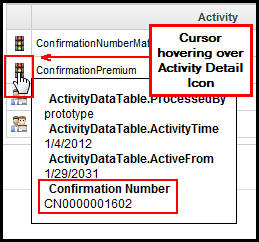
Confirmation Number Displayed on Activity Screen
Copyright © 2009, 2013, Oracle and/or its affiliates. All rights reserved. Legal Notices